SEO Report Looker Studio Template
Utilize our report template as a starting point to improve your own reporting process
Download the template here:
This report template is our version 1. We are actively working on improving this template and will release the improvements and updates in a future newsletter.
SEO Report Overview Video
A well-structured SEO reporting dashboard helps us bridge the gap between the value we are proving and the results we have driven.
Reporting shouldn’t be an afterthought and can be a revenue-generating activity by either increasing client retention or improving your upsell opportunities.
This Webinar Has Some Additional Reports You Can Add To The Template
This is the deck from the webinar that has some of the information needed to recreate the custom reports and filters: https://docs.google.com/presentation/d/1m0IrDNk5Z29IdF1Kgagddx2c0sdwSX5trNQ5DXZFhhk/copy
Here’s how we structured our standard SEO reports:
1. Leading with Actionable Insights: Start with a section dedicated to insights that provide a recap of performance and recommendations. This is a snapshot of what occurred, why it happened, and what steps need to be taken next. It's essential that these insights are actionable.
2. Website Metrics: Before diving into SEO specifics, understand the website's overall performance. Track important conversions like revenue for e-commerce sites or form submissions for lead generation sites. This provides a backdrop to the SEO performance, letting you see the bigger picture.
3. Comparing Channels: Assess how organic search is performing in comparison to other channels. This step provides context and helps identify where the bulk of traffic and conversions are coming from.
4. Detailed SEO Reports: We start each report with six standard SEO reports:
Organic search specifics (traffic, impressions, conversions).
Page-specific performance (optimized pages vs. newly created content).
SEO tactic analysis (on-page optimization, content creation, meta testing).
Brand vs. Non-Brand Traffic (using Google Search Console to differentiate).
Individual keyword performance.
Visibility by search result page (how often you appear on page 1 vs. page 2, etc.)
A well-structured reporting dashboard isn’t just a tedious task; it's an opportunity. It strengthens client relationships, opens doors for upsells, and provides a foundation for strategic decision-making.
Too often, agencies and SEO professionals rely on generic templates. But creating a personalized dashboard, tailored to your needs and your clients, can provide clarity, actionable insights, and reinforce your value with clients or the leadership team.

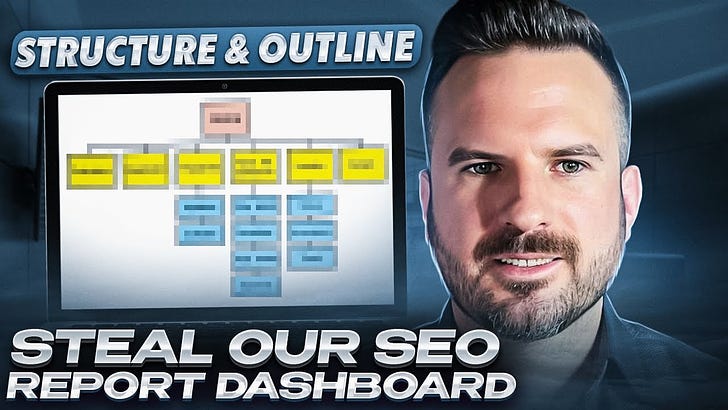


Thanks for putting this together. I am trying to see how the SERP Positions custom field was built but since it's attached to a datasource I don't have access to, I can't see it. I have set a position ranking calculated field that uses CASE to group average positions into keyword ranking groups but I don't think that is the same. Any help is appreciated.